In my last post about email marketing I showed you a few examples of how I use email marketing to make money.
I got some really positive feedback regarding it and decided I really wanted to start teaching some more stuff that revolves around email marketing. It’s one of my favorite ways to make money online, and easily one of the most profitable.
In this post, I’m going to show you how you can easily build a targeted mailing list that you can bank from time and time again. You won’t even have to make any “free eBooks” to give away or anything. In fact all that you’ll need are three things:
- A web hosting account… you’ll need a host to upload your “squeeze” page (the page where you get people to sign up for your list). If you don’t already have a host I recommend ordering the “Baby Plan” from HostGator. It’s cheap (under $10 a month) and allows you to host as many domains as you like. Use the coupon LAZYCOUPON and you’ll get your first month for just one cent.
- An Aweber account… Aweber is an email marketing service that allows you to easily build and maintain mailing lists – even if you have no technical know how about “mailing”. It costs $19 a month to use Aweber but they also offer a discounted trial period – costing you just $1 for your first month.
- An affiliate network with good offers… To start making some dough from your list you’ll need an account with at least one affiliate network that has good, high paying offers. For this guide I’ll be using both Clickbank and Peerfly as examples because in my opinion, they’re both awesome. To anyone looking for a great CPA network I highly recommend Peerfly – their payouts are huge, their offers are top notch and you can even get paid out in less than eight hours directly to your PayPal!

The first thing that you need to do is decide on who your target market will be. You want to choose a niche that has a tonne of relevant offers available.
Browse through the Clickbank Marketplace, Peerfly Offers or offers on whatever affiliate network it is that you’re using to see what niches have offers that you could promote to them.
A good way to gauge what’s selling well on Clickbank is by the gravity icon next to an item:

On Peerfly you can check the average conversion rate for an offer to see how it’s doing:

As you can see, they also give you the EPC for each offer, which is the average amount earned per click sent to that offer (EPC = Earnings Per Click). Keep in mind that these numbers are just an overall average, so it’s highly likely that your actual conversion rate will be different but it’s still a useful way to get a sense for which offers are working well.
Here are a couple of examples of target markets that you could choose:
Gamers: There are a tonne of great gaming offers out there. Doing a quick search you can see there’s a tonne of offers on Peerfly:

Most are fairly low paying but only require a short, free signup to receive your commission… easy money! You could build a list of gamers and “let them know” about cool new games and gaming freebies… (aka. Your CPA gaming offers!).
Students: There are all sorts of offers out there that could be used to profit from students. One idea could be to start a “Student Discounts” newsletter from which you could send out CPA offers for scholarships, student loans, coupons, freebies and all sorts of things! Here’s a few offers that look like they would work be perfect for marketing to a Student mailing list:

These are just a few ideas off the top of my head but the sky is really the limit. If the demographic exists and there are offers to promote to them, then you’re pretty much good to go!
Though not essential, it definitely helps to pick something that you already know about. It’s going to be really hard to convince people that you know anything about “perfecting your golf swing” if you’ve never played a game of golf in your life. Choose a target market that you understand, and you’ll have a lot more success promoting offers to them.
Next you need to choose an angle. Why should people sign up to your list?
Try to put yourself into the mind of the target audience and think of an enticing reason for those people to join your list. There’s a million different ways to do it, and you shouldn’t get too hung up on it, but you just need to pick an approach that you think will work. Here’s a few different ideas:
A “Discount” Newsletter: It’s been done time and time again but that’s because it works. Simply start a newsletter for your target audience promising the “hottest deals” or “biggest discounts” on x related products.
Sites like Groupon and LivingSocial are good examples of this type of thing on a larger scale. Just look at how they entice people to subscribe by promising massive discounts on local products:

Simple yet extremely effective. The same can easily be applied to pretty much any niche you want.
One of the best things about this approach is that people pretty much “expect” you to email them offers… in fact they don’t even look at them as “adverts” so much as “deals” which usually makes them a lot more receptive, helping you to make some serious sales!
An “Informational” Newsletter: Simply offer to send out useful, regular information on a specific subject.
For example, if you were targeting poker players, you might offer to send them out regular tips and information that will help them to kick ass at the poker table!
A “Cause” Newsletter: Build a newsletter around a cause that many people are passionate about. You could start an “Make Poker in the US Legal” cause newsletter sending out regular updates on the “fight to make reform poker laws” whilst also slipping in the odd “thank for your support” coupon for a poker site that allows US players!
Feel free to mix it up however you like, there’s a million different ways to do this…
Just be creative, keep your target audience in mind and come up with something appealing!
Next you need to set up your squeeze page. There’s a lot of free squeeze page templates out there… here’s a few good ones:
JetDigitals Squeeze Pages – 20 free high quality squeeze pages.
Video Squeeze Page – An awesome ‘video’ squeeze page.
WordPress Squeeze Pages – 10 sleek landing page themes.
Video Squeeze Page – An awesome ‘video’ squeeze page.
WordPress Squeeze Pages – 10 sleek landing page themes.
Here’s an example… for it I’ll be using one of the JetDigital squeeze page templateswhich I just edit using Dreamweaver.
Now lets say I look through the offers available and decide that “Healthy Cooking” could be a great niche. It looks like there’s a few really relevant offers that you could promote on PeerFly:

And there’s also a bunch of high converting cooking products on Clickbank:

Looks pretty good!
Now for my “angle”. For this example I’ll decide to be an authority newsletter in the field – sending out organic, healthy recipes, tips and cooking ideas (all with my offers cleverly blended in… mwahahahaha!).
Here’s a rough example of a squeeze page that I could use to entice people to jump onto my list:

Once you’ve tinkered with your landing page and are ready to add your opt-in form (the bit that asks for the users email address) than you just head over to Aweber and click the ‘Create a New List’ button in the ‘My Lists’ section:

Then you’ll be asked to fill out a few basic details like a list name and description:

Then you’ll be asked to set your confirmation email, this is just the email that gets sent out to anyone that requests to “join” your list.
It’ll ask them to confirm their subscription by clicking a link. Be sure to customize it a little to suit your list like so:

Don’t fret too much about exactly what to write here, just get it set up and move forward!
When you’ve created your list, hit the “Create a New Web Form” button in the “Web Forms” section:

And play around with your form design until you are happy with it. I like to just use the “Basic” template and change it to a slightly bigger font for most of my squeeze pages:

Save your form. And click the “I Will Install My Form” button to get your form code.
Now just copy and paste this code into your squeeze page.
Your final result will look a little like this:

Now that you’ve got your squeeze page all set up and ready to go it’s time to create a short series of emails with offers blended throughout so that every lead you capture will be taken through your money making sales funnel!
It’s pretty easy to do. A lot of people get stressed here about the fact that they can’t write “perfect” copy or because they aren’t sure of the EXACT order to send out offers and emails – but there’s really no one perfect way to do it. Just focus on getting it set up… and THEN tweaking it later.
Now pick at least 3 relevant offers that you think will convert well.
For this “healthy cooking” example, I’ll choose these two offers from Peerfly:

And these two from Clickbank:

Now I just need to come up with 5-10 emails for the newsletter that have these offers seamlessly blended it.
Here’s an example I just whipped up:

Again don’t stress about writing the “perfect” thing the whole time. Just sound like you know what you’re talking about and give the impression that you are really trying to help them, rather than just trying to flog stuff.
Once your email sequence is written and you’re happy with it, enter the “Follow Up Messages” section of Aweber and click “Create A New Follow Up Message”:

Once you’ve created you’re series of follow up messages it’ll look something like this:

Feel free to play around with the graphic templates available but for most lists I prefer to use plain text. It converts well and seems more personable, plus it takes less time to fiddle around with.
The first email you add will be sent to your lead the moment that they confirm their email address. All emails after that you’ll be able to choose how many days before it’s sent after the the previous email in the sequence.
I’d recommend not sending more than one email a day and not less than one a week. You don’t want to overwhelm your subscribers and have them classing you as “spam” but you also don’t want them to forget about you and why you’re sending them emails!
Now that your email sequence is all set up, the only thing left to do is to drive some traffic to the squeeze page…

Now that your mailing list is all set up and ready to go – it’s time to drive some traffic to it! Without traffic it’s pretty hard to make sales after all.
I’ll be making another post soon covering some of these lead generation techniques more in depth but for now, here’s a quick run down of some of the free ways you can get targeted traffic to your opt in page:
Forums: Just find relevant forums and stick a compelling link into your signature. Forums on every niche can easily be found by simply searching “your niche forum” into google:

You can also find a list of all of the BIGGEST web forums on the internet over at Big Boards. Just by doing a quick search on it I can easily see that there are some massive cooking forums out there:

Try to be one of the first people to to post in interesting threads and you’ll find yourself getting a lot of leads this way!
Facebook: Build a fan page based around your niche with an eye catching logo and your newsletter link in the description and then post your pages link onto the walls of other relevant pages.
For even more leads you can also set up a custom tab for your page with your opt in form on it.
Google+: Get yourself a Google + invite. These are floating all over the web… find someone on a forum, facebook or somewhere else that’ll send you a G+ invite.
Create an account to represent the owner of your site. Make sure to add your sites URL in your information.
Start finding Google + profiles related to your niche… and ADD all of the people that have that page in their circles… this means you’re following extremely targeted people that are very likely to “follow you” in return.
For example, in the gaming niche you might follow people that follow:
This minecraft profile: https://plus.google.com/115076508899877308408/postsThis playstation profile: https://plus.google.com/102398337149881872710/posts
Etc… you can also follow followers of people that work for niche related companies. So you could add the followers of the CEO of IGN or something 

Then just wait for a few days for people to start following you back and then promote your squeeze page to them!
A great thing about Google Plus is it makes it really easy for people to re-share stuff so if your newsletter is enticing enough, people will re-share it with their friends too.
Niche Social Networks: There’s a heap of niche social networks out there… you can find them just by searching for “your niche” social network in Google.
Doing a quick search for “cooking” related social networks quickly reveals a few… FoodPals.com, BakeSpace.com etc.
Jump on each site and build up a profile with links back to your squeeze page. Most sites will allow you to create a group or page of some sort – create one for your niche and attract users to it.
Every social network is different but almost all will have some way that you can promote your stuff – you’ve just got to look!
Newsgroups: Another free and easy way to get the message about your list out there.
Just head over to Google Groups and search for newsgroups related to your niche.
Then just join them and post a message about your squeeze page!
Already got traffic? If you’ve already got sites with lots of traffic, why not create a list based around that niche? You’ll be able to instantly funnel heaps of leads to your list and begin watching as the dollars roll in!
There’s plenty more ways to generate free leads – but that’ll have to wait for my next post on email marketing.
Once you’ve rallied up a decent number of subscribers you also have the option to do ad swaps with other big lists and more… but again, that’s another post altogether
I freaking love email marketing because of it’s a “collect a lead once, keep that lead forever” type deal, allowing you to market to people over and over and over and over again… instead of merely getting a one time commission.
So what’re you waiting for? Start yourself a list today!
 RSS Feed
RSS Feed Twitter
Twitter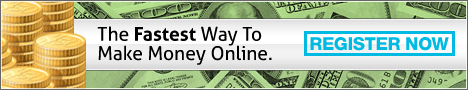
 08:33
08:33
 Unknown
Unknown


0 comments:
Post a Comment